12 remotely useful tips for those being part of a partially distributed team
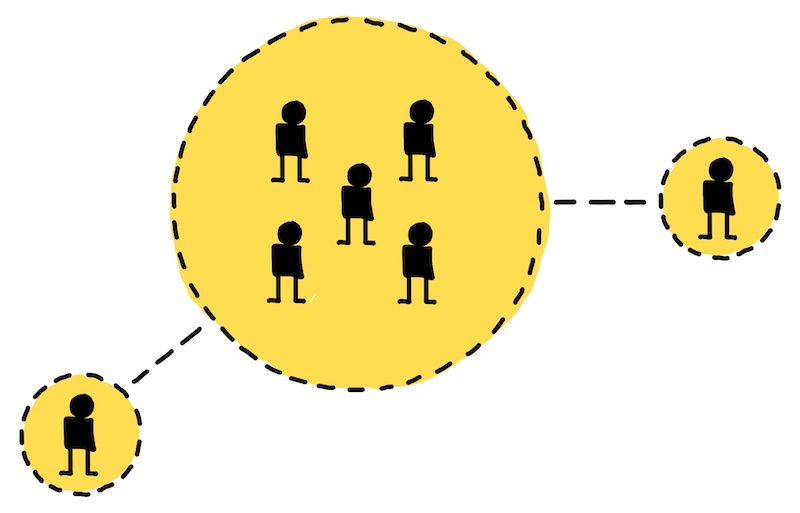
There are many reasons why some teams are partially distributed, with some team members working together in an office and one or more others from somewhere else. Perhaps it hasn’t been possible to hire someone locally with the desired skills, or the team members just value the flexibility to work from home to time to time. Yes, the latter is a partially distributed team too!
Either way, the imbalance between colocated and remote team members means that these teams can be some of the most challenging when it comes to working together as a true team.
Let’s look at some things that can help to reduce the risk of your partially distributed team turning into a “partial team”!
1. Every team member is important
First, let’s make one thing clear: it takes extra effort and a fair bit of compromise to make a partially distributed team successful. For example, while a chat around the desks may seem like an efficient way to make a decision, those remote will not be able to contribute to that decision. They may not even be aware a decision has been made!
2. Be intentional about how to communicate
Don’t let involving the remote team members be an afterthought. Create a team agreement together for how you will communicate. During what core hours will everyone be available? Which communication tools do you use and for what type of communication? What response times do you expect from each other?
3. Make time for chit-chat
With some team members remote, there are fewer opportunities for the kind of friendship-building conversation that happens in an office. The good news is that a little bit of effort can go a long way for addressing this. For example, try setting aside a few minutes at the start of video calls for some chit-chat or schedule a bit of social time together, like playing online games.
4. Let the others know your preferences
When you work together at the same bank of desks, you notice a lot of things about each other, like people’s energy levels at different times of the day, at what time they take breaks, how happy or not they are about being interrupted with questions and so on. Every team member creating their own “Working With Me” page, sharing information like this about themselves, can be a great way to substitute this knowledge.
5. Keep each other up to date with what you’re up to
Not knowing what the others are doing not only makes it hard to coordinate the work. It also makes it harder to build trust with each other. Agree together how to keep each other up to date with what you are working on, when you’re nipping out for lunch and so on.
6. Don’t assume the worst
It’s easy to start making assumptions about people you can’t see. Was the reason why they didn’t reply to your message that they were slacking? Did they turn off their camera in the meeting so that you wouldn’t notice that they couldn’t even bother to listen? Assumptions like these are highly damaging when it comes to building trust in a team. Pre-empt them by sharing what you are doing (see the previous point) and unless proven wrong, assume that you can trust everyone on the team to be working to their best ability.
7. Make sure you can see each other
Our faces communicate a lot of information, and video calls are useful for building trust and togetherness. However, it will only work if we actually see each other. Use a tool where everyone is visible and not just the person talking. Also, avoid going straight to sharing your screen when starting the call. Or - even better - make sure people have two monitors so they can still see the video.
8. Put yourself in the remote team members’ shoes
If you are one of the people always working from the shared office, try working from home once in a while. Chances are you will notice a lot of little things that have significant impact on those remote that would be easy to deal with if you just become aware of them.
9. Have a chat channel for the team - and for the team only
A team chat channel is an excellent tool for coordinating work and sharing information, but it is also a great place for getting to know each other a bit better and having a bit of a laugh. A senior manager joining the channel “because it’s useful to see what’s going on in the team” is a sure-fire way to quiet those valuable non-work conversations.
10. Bring the remote team members into the discussion.
When being the remote person in a hybrid meeting, where some people are in a meeting room together, it can be hard to see and hear what is going on in the room and to be heard. Make sure everyone in the room can be seen on camera and create opportunities for those not in the room to be heard. For example, you may want to go around the virtual table every once in a while: “What do you think so far?”, or assign a buddy in the room with a chat window open to the person, to serve as an extra communication channel. Some teams avoid these types of meetings altogether by applying the rule “If one person is remote, everyone should be remote”.
11. Know when to have a video call and when not to
Video calls are great, but they require everyone to be available at the same time and giving the call their full attention. Not everything deserves - or benefits - from that level of overhead. Often, a discussion or announcement in the team chat channel is enough, and it has the additional advantage that those who weren’t around can read it later and chip in if they need to.
12. Meet in person
The tips above can be a good help for getting to know each other as a team, but no matter what we do, few things are more effective when it comes to building personal bonds than meeting in person. If you can, arrange for everyone to meet at least once. Ideally, early on in the life of the team and, even better, regularly.
* * *
This blog post summarises some of my insights from working with partially remote teams. I have also included some tips I recently learned in Judy Rees’ and Lisette Sutherland’s excellent Remote Meetings Masterclass, which I highly recommend to any remote facilitator.
Back to blog

This work by Magnus Dahlgren is licensed under a Creative Commons Attribution 4.0 International License.