My favourite online meeting tools? A sharpie and a pad of sticky notes
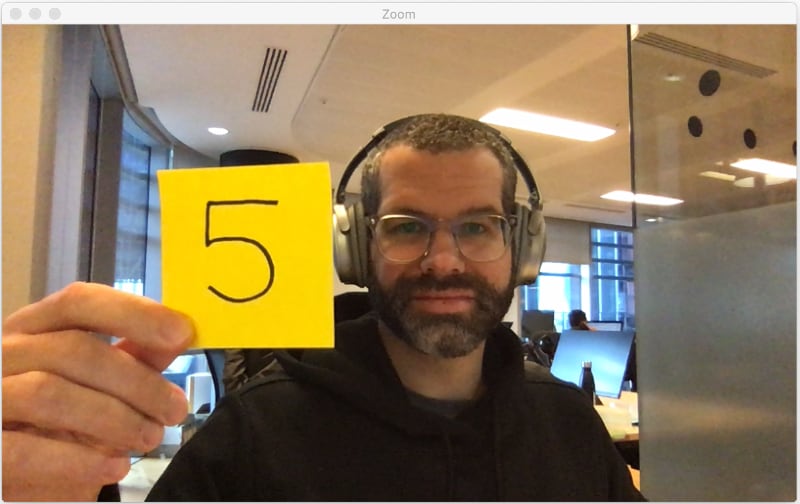
As much as we value individuals and interactions over tools in agile, there is no way around it:
Proper tools are essential for good remote meetings.
If an individual has a bad microphone, we can’t hear them. If they have a bad camera, we can’t see them. If they have a bad internet connection, we will lose them altogether!
Online collaboration tools are great!
Aside from these audiovisual basics, a good online collaboration tool will go a long way to help recreate the collective creativity a physical meeting can generate. A quality tool like Mural or Miro will allow your participants to use writing, drawings and virtual sticky notes, much like a physical whiteboard. In some ways, the online tool can be even more powerful than its physical counterpart. Grouping or sorting sticky notes, editing them and voting on ideas can often be done much quicker with the help of an electronic tool. Also, participants can add additional content in the form of photos, pdf documents, and so on. And finally, when the meeting finishes, all the information will remain as it was.
With these extra capabilities, you are wise not to limit your remote sessions to merely trying to replicate how you would run a face-to-face session. Think about what unique opportunities the remote setting and tools offer.
However, and on to the main point I want to get across in this blog post, the opposite is also true:
Don’t get carried away by your fancy online tools. Highly capable tools being available doesn’t necessarily mean they are the best tools for what you want to achieve.
Sometimes, it is useful to take a step back and think “what would I do in a face-to-face meeting”?
The case for the humble sticky note
A simple pad of sticky notes and a felt tip marker are my go-to tools in physical meetings, and they often work fantastically in remote sessions too.
As a check-in, a word, number, smiley or weather symbol drawn on a sticky note and held up to the camera can be all that we need. Using a simple visual inside the video call itself means everyone’s focus stays on each other, rather than the tool. And if everyone holds up their stickies at the same time, you can even grab a screenshot to record the result!
Likewise, a quick sketch on a sticky note can be the fastest way for someone to explain the change to the user interface they are proposing. Just hold up the sticky to the webcam or take a photo with your phone.
It is undeniable that tools are important for remote meetings but don’t forget: simple is often better.
Back to blog

This work by Magnus Dahlgren is licensed under a Creative Commons Attribution 4.0 International License.